For years, Google Analytics has been the go-to web analytics tool for website owners and marketers. It offers a wealth of valuable data, allowing them to understand user behavior, track conversions, and optimize their online presence. However, even thought Google Analytics is both free and powerful, there are some compelling reasons why some businesses would prefer a different analytics platform. Google’s reputation for privacy protection isn’t stellar and people have been complaining for years, even before GA4, that Google Analytics’ interface is complicated and confusing. No, some analytics platforms are using this as an opportunity to become more relevant. Some are focusing on acquisition of new customers while some are focusing more on the user experience of the site. GA4 is getting better at the UX but there are other platforms that already arguably have better reporting of the user experience of the site.
Though Google Analytics is still the dominate platform in the space, at Daylight Strategy, we have started to see more of our clients look into switching to different analytics platforms. To help with the conversation, we take a look at three alternatives to Google Analytics that can continue to provide you insights into your online presence.
Matomo (formerly Piwik)
Matomo, formerly known as Piwik, is an open-source web analytics platform that provides a self-hosted solution for website owners. This tool offers similar features to Google Analytics while giving users more control over their data. Matomo is an excellent choice for those who prioritize data ownership and customization capabilities. However, if you lack technical expertise or resources to maintain a self-hosted solution, consider other alternatives.
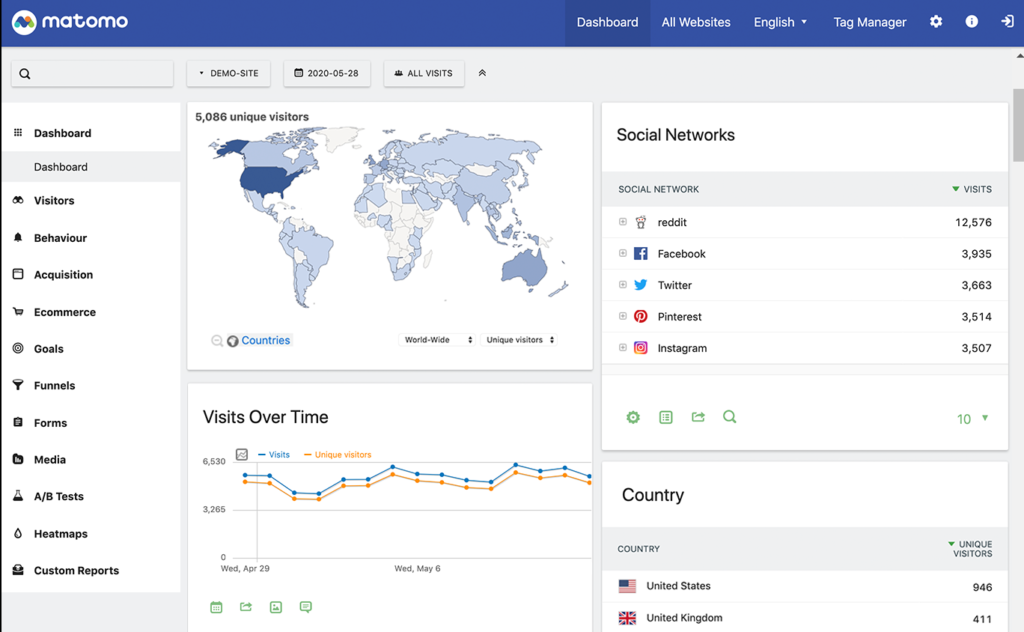
Pros:
- Full control and ownership of data: Since Matomo is self-hosted, your data stays on your servers, reducing concerns about third-party data sharing and privacy issues.
- Customization: Users have the flexibility to modify and extend Matomo to meet their specific requirements, tailoring it to their unique needs.
- Comprehensive features: Matomo offers a wide range of analytics features, from basic traffic tracking to more advanced actions like e-commerce analytics.
Cons:
- Self-hosting complexity: Setting up and maintaining a self-hosted solution might require technical expertise and time investment.
- Resource-intensive: Running your own analytics server can consume more resources compared to using a cloud-based service like Google Analytics.
Clicky
Clicky is a real-time web analytics tool that provides a user-friendly interface and a plethora of valuable insights into website visitors’ activities. Clicky is an excellent choice for smaller websites seeking real-time data and user-level tracking. For larger websites, its premium plans might be cost-prohibitive compared to other alternatives.
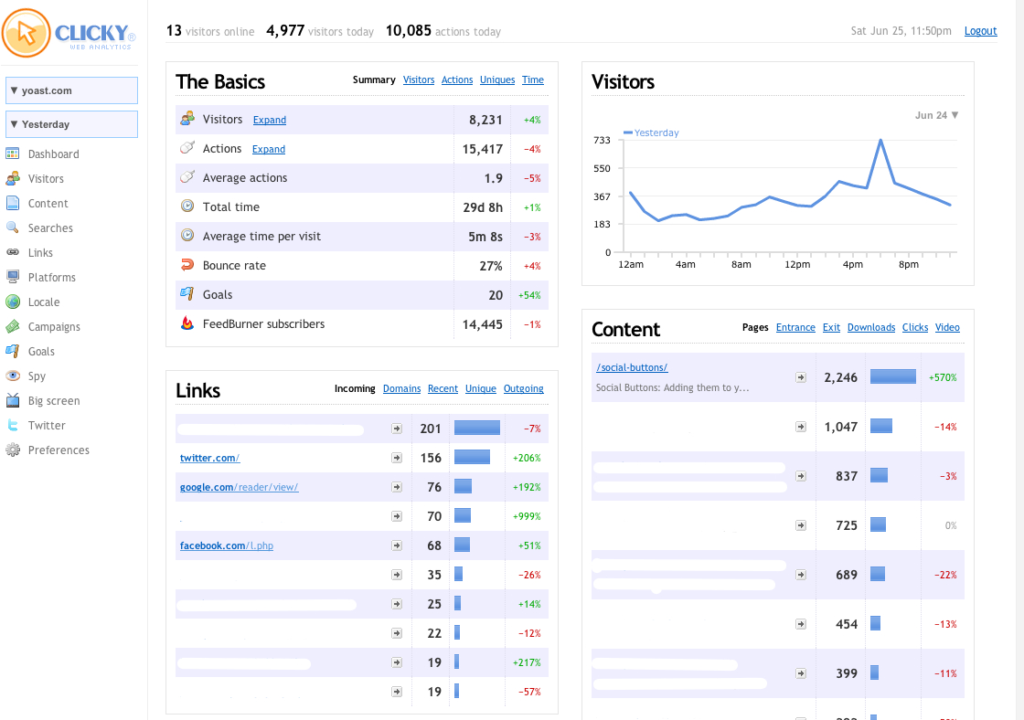
Pros:
- Real-time data: Clicky offers real-time analytics, allowing website owners to monitor visitor behavior as it happens.
- Heatmaps: The tool includes heatmaps that visualize user engagement and interaction on specific pages, helping identify areas for improvement.
- Individual visitor tracking: Clicky lets you track individual user sessions, giving you a granular view of user behavior.
Cons:
- Limited free plan: Clicky’s free plan is suitable for smaller websites but comes with restrictions on the number of pageviews tracked.
- Advanced features come at a cost: Some of Clicky’s more advanced features, like heatmaps and Uptime Monitoring, are only available in premium plans.
Mixpanel
If your website or application revolves around tracking user events and behavior, Mixpanel is a powerful analytics tool. However, consider your technical resources before diving into its implementation.
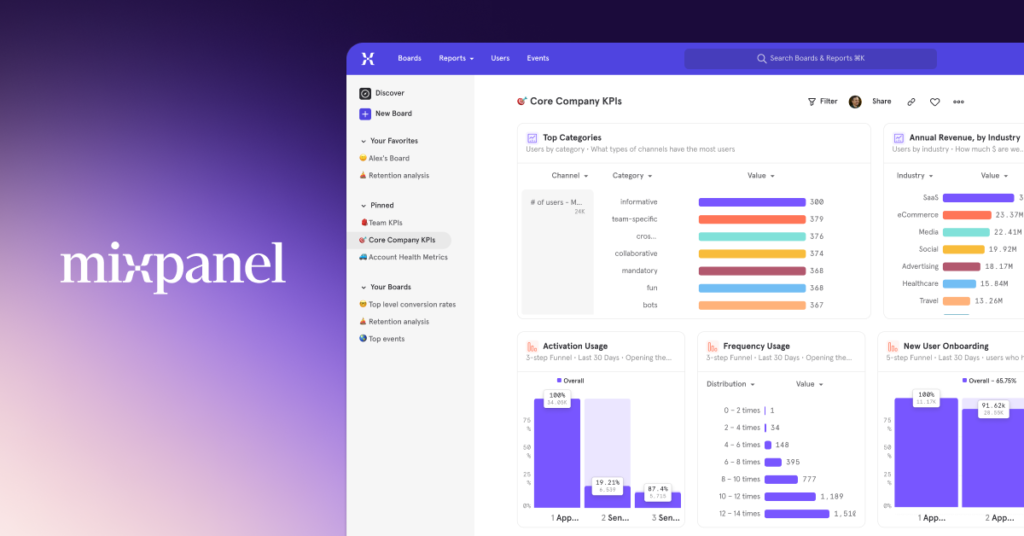
Pros:
- Event tracking: Mixpanel specializes in event-based tracking, making it ideal for analyzing user interactions and engagement within your website or app.
- Funnel analysis: It offers advanced funnel analysis, enabling you to identify and optimize conversion processes effectively.
- Cohort analysis: Mixpanel excels at cohort analysis, allowing you to group users based on specific behaviors or characteristics.
Cons:
- Limited free plan: Mixpanel’s free plan has limitations on data retention and the number of monthly tracked users.
- Complex implementation: Integrating Mixpanel may require developer involvement, which can be challenging for non-technical users.
The Bottom Line
Selecting the best alternative to Google Analytics depends on your unique needs and preferences. If data ownership and customization are paramount, Matomo (self-hosted or cloud-based) is the way to go. On the other hand, Clicky excels in real-time tracking and user-level insights, making it suitable for smaller websites. Mixpanel is a great tool for getting event based analytics getting you a comprehensive view of how user interact with your website. Ultimately, when considering your website’s size, technical capabilities, and budget constraints, you can make an informed decision and choose the web analytics tool that best aligns with your goals.
Remember, no single analytics tool is universally perfect, so it’s essential to thoroughly evaluate each option to find the one that serves your website’s objectives most effectively.

